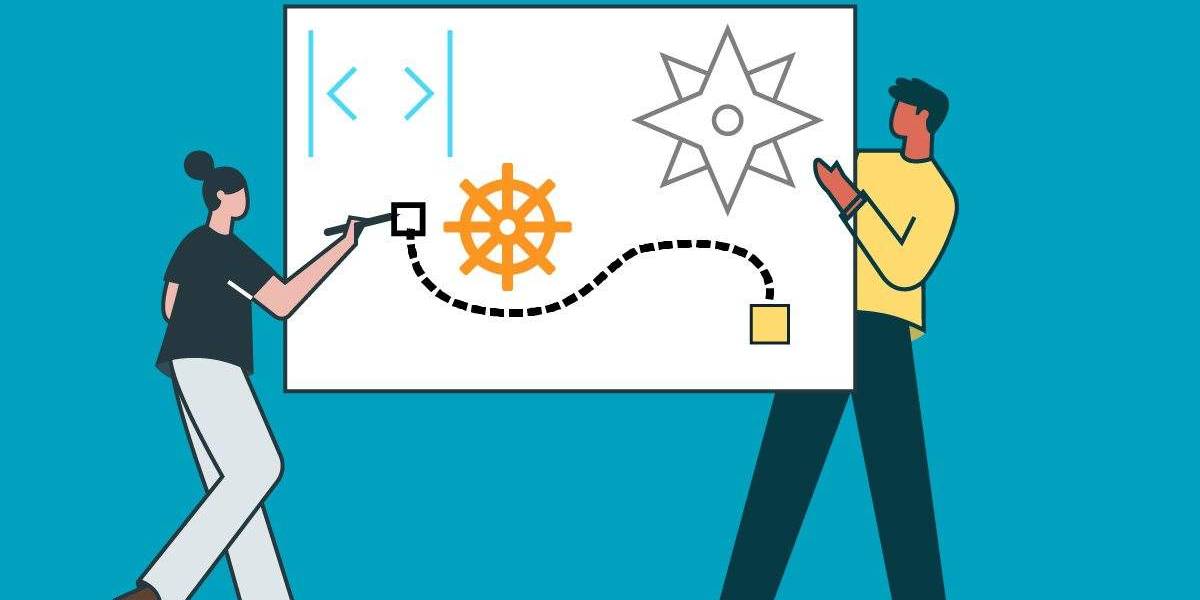Increase your customer service ROI with the right help authoring tool
Did you know that 70% of customers prefer to use a company’s website to get answers to their questions rather than use phone or email to contact support? As a result, a typical utility can save $1-3 million annually by adding self-service tools to their website.
Businesses can leverage this insight by making online knowledge bases that are easy to navigate and provide all of the necessary help documentation for customers. This allows:
- Customers to receive help immediately, regardless of their time zone
- A standardized support experience for every customer
- Massive savings on customer support calls, messages and tickets
However, building and maintaining a robust self-service knowledge base is no small task. That’s where help authoring tools (HATs) come in.
What are help authoring tools and their uses?
A help authoring tool is a software program that allows organizations to create, manage and distribute support documentation for their products and services. These documents can come in many forms, including FAQs and online knowledge bases.
Help authoring tools come in a wide range of complexity, from simple text editors to highly advanced systems that require a high degree of training to use. Despite these variations, all help authoring tools facilitate these basic functions:
- Editing text and code
- Managing tables of content, indexes and multimedia
- Adding a single-source text that can be distributed into various formats
- Allowing multiple authors to collaborate on a single document
- Customizing the look and feel of the documentation to suit your organization
- Importing and exporting documents
More advanced help authoring tools, such as component content management systems (CCMS), offer far more features. These often include much more granular customization as well as more robust security and analytics.
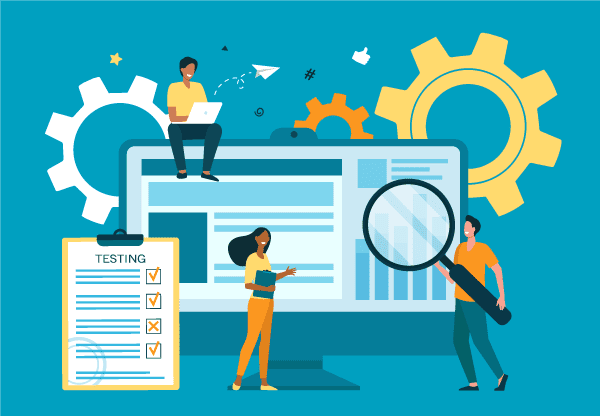
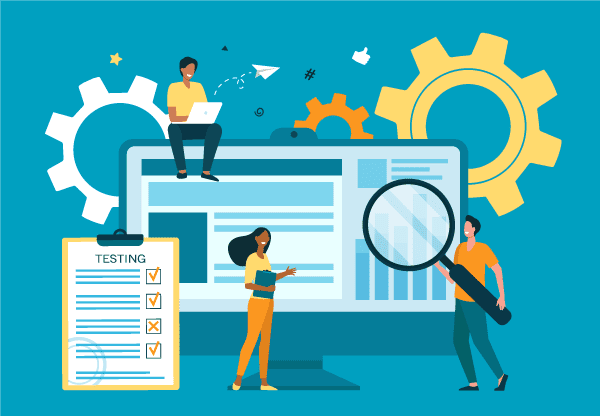
Why use help authoring tools?
Organizations that use help authoring tools to manage their support documentation enjoy many benefits throughout the process. Some of the most critical advantages include:
1.Single-sourcing documentation
The best help authoring tools use topic-based authoring and single-sourcing methods to produce documents. These techniques allow technical writers to create a single source of text for all of their documentation, which saves an enormous amount of time while greatly reducing the likelihood of errors.
(Read more about how single-sourcing works.)
2. Collaborating with multiple authors
Unfortunately, it’s not uncommon for technical writers to get stuck “herding cats” instead of writing content. Coordinating multiple authors, including SMEs and coworkers in different time zones, often absorbs far too much time. Technical writers with sophisticated help authoring tools find collaborating much easier: the tools can be accessed by any team member with appropriate permissions, and technical writers needn’t waste time chasing down colleagues.
3. Rapid and reliable translations
As the business world grows more international, it’s increasingly important that organizations be prepared to serve clients in multiple languages. Accurate and reliable translations are especially important when it comes to help documents, which cut down on support calls and poor product reviews from frustrated users. Intelligent help authoring tools, such as Author-it, come with world-class automated translation tools right out of the box.
4. No-code options lower the learning curve
Technical writers just starting out in their careers might balk at some of the code-heavy techniques some writers use to deliver documentation in specific industries. Luckily for those working with help authoring tools, however, there are low and no-code writing options available, which remove this barrier entirely. New writers can hit the ground running on their documentation and invite non-technical experts to collaborate with ease.
5. Improved SEO
When a user has a problem with your product, their first instinct will be to google their issue. It’s therefore extremely important that your own help documentation has excellent SEO in order to appear high up in the search results. Help authoring software provides tools for writers to better structure their documentation so that it ranks well, with keyword-rich content, indexes, tables of content and smart interlinking. All things Google loves.
Tips for selecting a help authoring tool
There’s no shortage of help authoring tool options on the market right now. So how are you supposed to know which is the best fit for your business? Organizations in the process of selecting a new help authoring tool should follow these key tips when considering their choices:
- Nail down what your current, near-future and big-picture plans are for this help content
- Ask your technical writers if they have any favorite or least favorite tools
- Know what your must-have features are
- Figure out your budget for new software and stick to it
- Use those free trials (and really test the products and customer support services while you do)
Create excellent help documentation with Author-it
Author-it is a full-package component content management system (CCMS) for the creation, management, localization and distribution of a wide variety of content, including help documentation. Our cloud-based authoring system makes collaboration across teams extremely easy, with enterprise-grade security, no-code options for writers of any background and a familiar, comfortable UI. Streamline your entire content development workflow from import to delivery with Author-it.
Thanks to single sourcing, you can create a wide variety of outputs from your already approved content and deliver them to anyone, anywhere, on any device without hassles. From product manuals to medical device documentation, knowledge bases, and web help sites, you can deliver premium content in easily consumable formats to reach your customers where they are automatically without having to format content for each output. Our top-shelf CCMS is capable of dealing with the needs of any organization, from SMBs to Enterprise.
To learn more about how Author-it CCMS can help you create excellent and state-of-the-art help documentation, contact Author-it’s team of experts or request a demo.