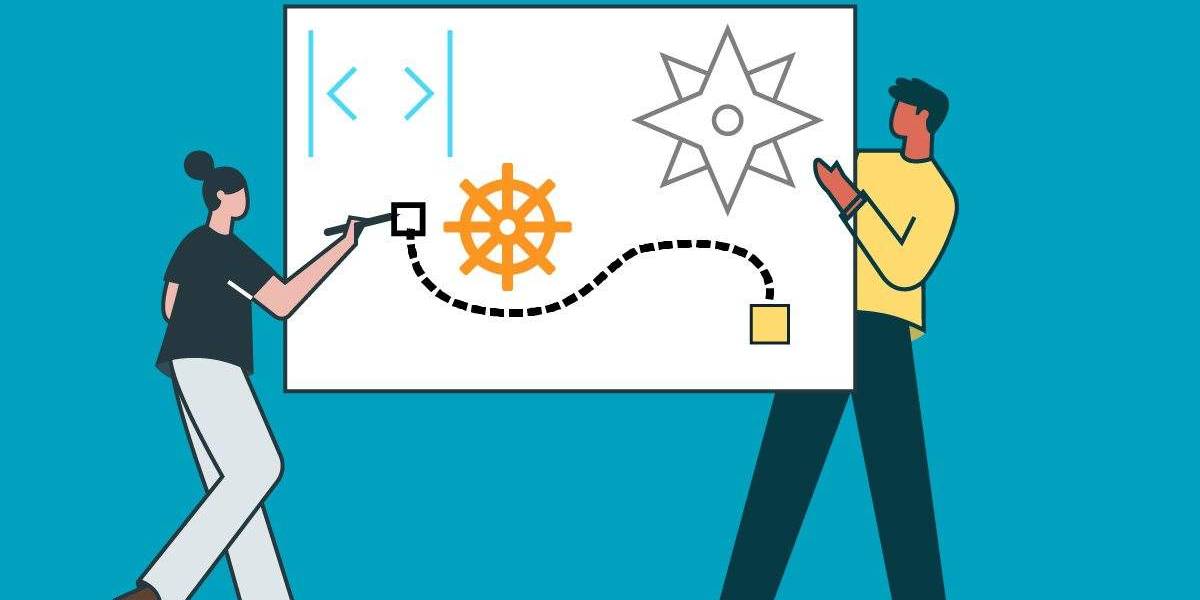A comparison of the 6 best eLearning authoring tools on the market
In today’s content-rich media landscape, competing for users’ attention has never been harder. Businesses that produce eLearning content have an uphill battle ahead of them; keeping learners engaged requires investing first in a reliable learning management system (LMS), and then selecting the best authoring tools to get the job done right.
We’ve collected our top six eLearning authoring tools on the market right now.
What are the benefits of authoring tools in eLearning?
eLearning authoring tools facilitate the work of course designers by catering to the specific needs of learners and teachers. Designers who use these tools deliver higher quality content, as well as enabling:
1. Higher engagement and learning results
2. Simpler content management, search and reuse
3. More organized project tracking and analysis
4. Integration with their organization’s learning management system (LMS)


6 best authoring tools for eLearning
1. Author-it
Author-it is specifically designed to support every aspect of training, from course development to layout selection to learning experience.
Author-it’s eLearning authoring tools come pre-loaded with familiar layouts and templates that both designers and learners recognize. Author-it also supports xAPI and SCORM and can even plug into pre-existing learning systems.
Using the Author-it system, organizations can:
- Engage learners with responsive, adaptive, eLearning & microlearning
- Create and manage large volumes of learning content easily and securely
- Localize and translate content by the word, not the document
- Reuse content across outputs – i.e. online help, presentations and more
- Collaborate and review in real time with course developers and SMEs
- Deliver interactive courses for every device with truly adaptive HTML5 publishing and Author-it’s powerful Honeycomb output built for eLearning
Honeycomb is part of the overall Author-it solution that can support formal training organizations within a company or allow any department to produce its own training materials. With Honeycomb, Author-it is able to publish all of the following:
Classroom training materials like instructor guides or course workbooks
Presentations in PDF, PowerPoint™ and HTML5
Self-paced elearning.
As an Author-it user, you’re able to reuse your existing service or product documentation, instructor-led training, operating procedures, and sales-enablement content to create world-class HTML5 training. This reuse reduces maintenance and saves translation costs.
Author-it’s award-winning eLearning platform includes set-up help from our in-house implementation team of experts, so you can hit the ground running.
Storyline is a classic choice for many eLearning course designers. This program has a clean and straightforward interface that comes with many useful features right out of the box, such as mobile-friendly playback and beautiful course templates.
Perhaps the biggest draw of the Captivate platform is its integration with all of the other Adobe Suite programs. If your organization has a lot of content in these formats, Captivate can quickly and easily bring all of these assets together into a course.
4. Elucidat
Elucidat is one of many cloud-based eLearning authoring tools. It’s great for beginner and intermediate users, and creators in a time crunch. The program comes with a lot of pre-built course templates that simplify the process, as well as flexible user permissions that allow for easy collaboration between teams of designers and SMEs.
5. iSpring
Does your organization own a lot of PowerPoint content? iSpring might be the perfect fit for you: its best feature is converting PowerPoints into eLearning courses quickly and easily, including slides, videos, interactions and more. Unfortunately, iSpring doesn’t currently offer a dedicated version for Mac users.
6. Camtasia
Camtasia is one of the best eLearning authoring tools for content designers whose creative approach is based around video and audio capture. Camtasia may not have as many bells and whistles as the others on this list, but it allows creators of any experience level to record narration over PowerPoint presentations, turning pre-owned assets into eLearning content with extreme efficiency.
How to choose an eLearning authoring tool
Businesses should keep the following five criteria in mind when browsing different eLearning authoring tools. Finding the perfect balance for your organization will have long-term benefits for your course creators and learners alike.
1. Balanced costs
There’s an extremely wide range of prices and pricing models for eLearning authoring tools available on the market today. Important pricing factors include how many users you need and whether or not you want consistent updates on the software.
2. Features
Businesses should consult with their course designers to make a list of “must-have” features before investing in an authoring tool. Will you have to translate your courses into many different languages? Is easy collaboration essential for your creation team?
3. Reliable customer support
When you try the free trials of the products on your short list, make sure to test the company’s customer support. No matter how much experience you have creating eLearning content, knowing that you have access to reliable and friendly customer support in times of crisis is truly invaluable.
Author-it’s eLearning subscription plans, for example, give organizations access to expert technical support every step of the way, from set-up and execution to delivery.
4. Useful guides and knowledge bases
While good customer support is important, content creators shouldn’t have to make a phone call every time they encounter an issue. Your short list of eLearning authoring tools should only include those with well-written and exhaustive product guides that are readily available.
5. Ease of use
The ultimate purpose of eLearning authoring tools is to make content creation easier for course designers, not more complicated. Consider the level of expertise of your course designers when selecting an authoring tool, and go with whichever leads to greater quality and efficiency.
Last but not least: when in doubt, try it out! There’s only so much you can learn about a software based on reviews and walkthroughs online. Most eLearning authoring tools offer free trials, and organizations should take full advantage of this before making a final selection.
To learn more about how Author-it can help your organization create and deliver excellent eLearning content, contact Author-it’s team of experts or request a demo.