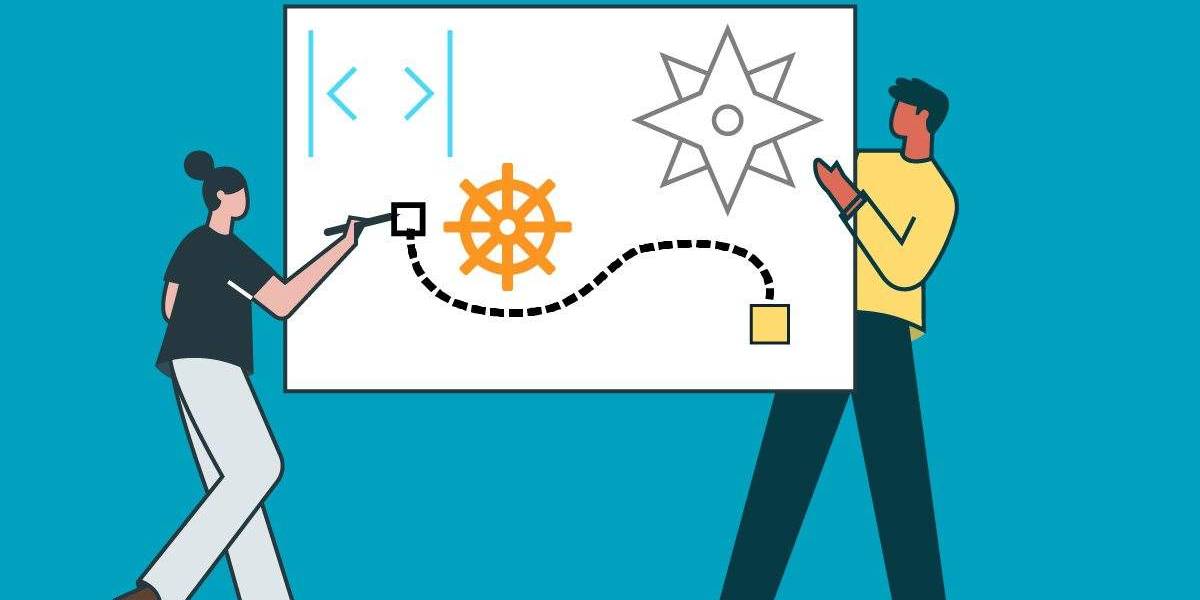How these 6 technical writing metrics will improve your documents
The quality of a business’s technical documentation tells customers a lot about the quality of its products. Can the user navigate and understand the information clearly, giving them confidence in the manufacturer? Or is it confusing and poorly organized, making users doubt the competence of the business?
Businesses can leverage specific technical writing metrics to make sure they’re sending the right message with their documentation.
Why are technical writing metrics important?
Delivering an excellent product means ensuring an excellent user experience. This includes every interaction users have (or could possibly have) with a product’s information, whether they’re flipping through an exhaustive user’s manual or looking up a quick FAQ online.
That’s why consistent quality analysis is key. Technical writing metrics allow businesses to keep up with the evolving needs of their users, ferreting out problematic areas and making changes where necessary to ensure a reliably smooth user experience.
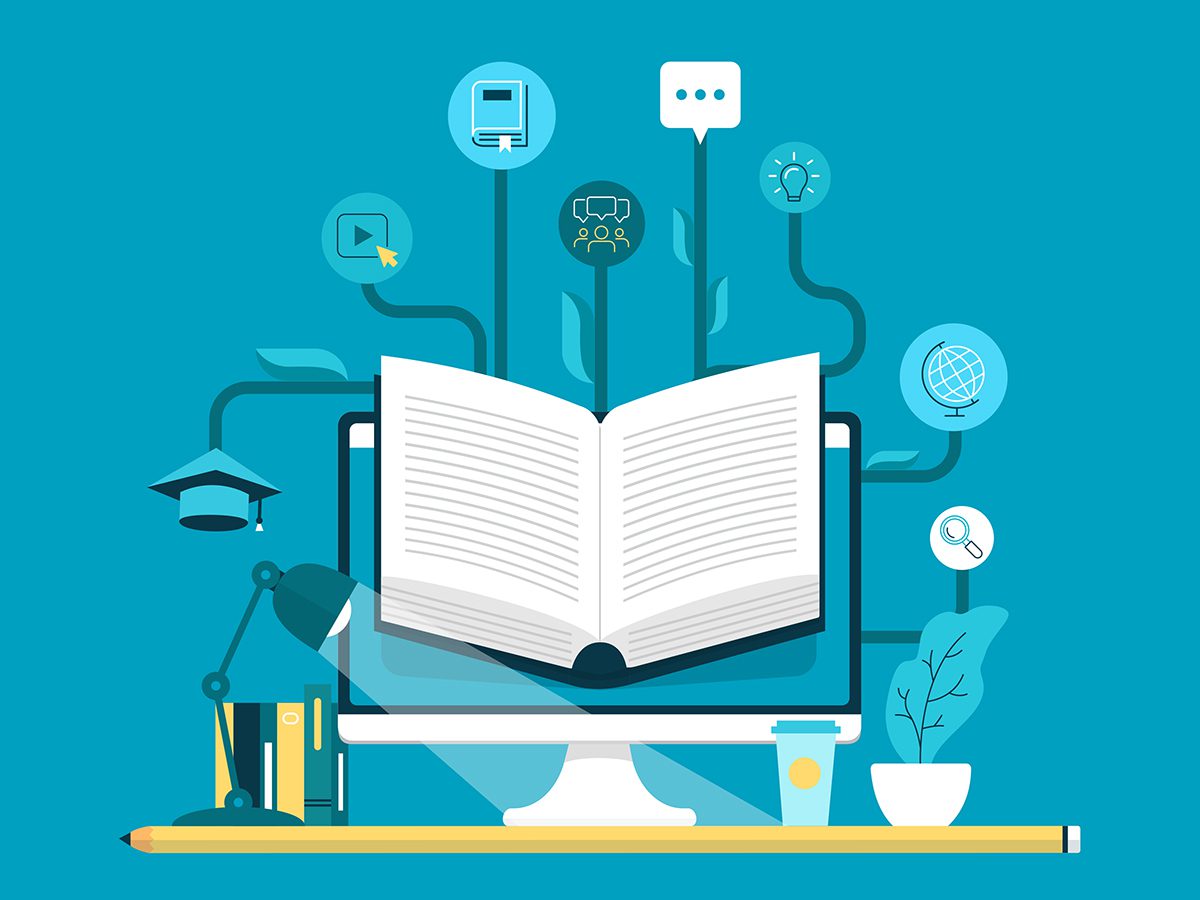
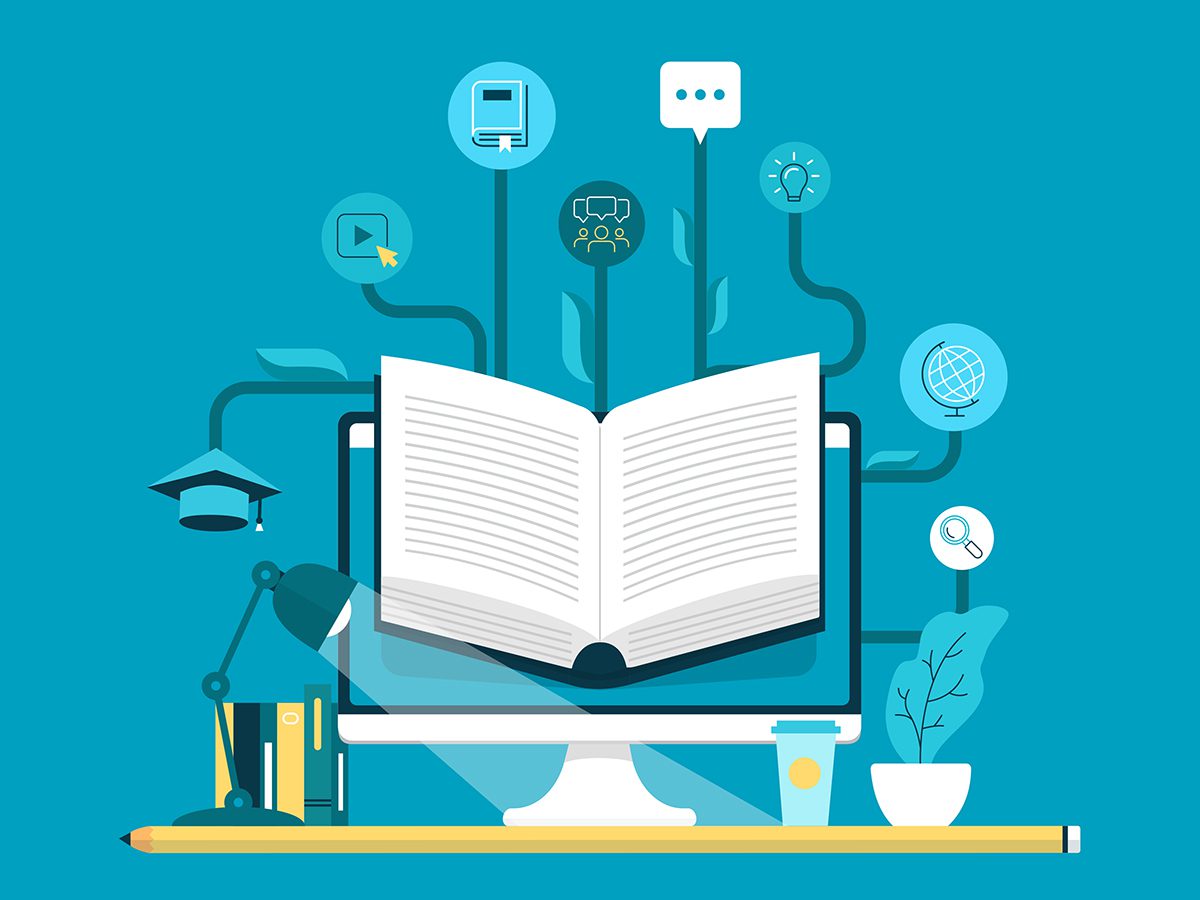
6 key technical writing metrics
Businesses can measure the overall quality of their technical documents using the following six metrics:
1. Usability
How easy is it for users to achieve their goals using your technical documents?
Highly efficient and usable technical documents will have the following characteristics:
- An intuitive content structure that groups related topics together into sections and provides easy navigation to those sections (such as a table of contents with links and/or search functions).
- A concise writing style that uses short sentences and paragraphs and has a Flesch Reading Ease score between 70 and 80.
- A high level of accuracy, relevance and completeness. This should include flagging any outdated publications and, if archiving them for public use, linking to their current versions.
- Strong visual components, from easy-to-read fonts and navigation links to clear photos and layouts. Your visuals should be as concise as your phrasing: flashiness isn’t the goal!
Businesses can ask users to rate the usability of their content directly, and this is one of the easiest ways to gather feedback on online technical documents. A simple, “How quickly and accurately can users use your documentation to complete their task?” will retrieve great feedback!
2. Conciseness
Concise information is one of the most useful technical writing metrics when leveraged appropriately. Users expect to receive all of the required information in their technical documents, but not to get lost in a slog of dense information. Capping word counts can help keep documents to a comfortable length when not at the expense of clarity.
3. Readability (Flesch Reading Ease & Flesch-Kincaid grade level)
In the 1940s, Rudolf Flesch developed a method for improving newspaper readability, which has since become one of the top methods used. The Flesch Reading Ease Formula gives content a score between 1 and 100, with the highest score being the absolute easiest to read.
Extremely basic children’s books will score in the high 90s, while highly advanced academic papers will end up closer to 1. Content that scores in the sweet spot between 70 and 80 is considered to be at a grade eight level (think Harry Potter), and easy for an average adult to comprehend.
Readability is determined by two main factors:
- Sentence length: the average number of words in a sentence
- Word length: the average number of syllables in a word
Shortening sentences and individual words will lead to higher (easier) readability scores. Most word processors, including Microsoft Word, can automatically provide a score on documents according to these parameters.
4. Research and Analysis
Technical writers tend to spend a lot of time on non-writing tasks during their work week, such as answering emails and attending meetings with SMEs.
These tasks are important, but if your business doesn’t measure time spent on them any differently than it does actual technical writing, then you’ll have trouble keeping your projects on schedule.
Tracking time spent working on a document helps writers maintain a better balance of tasks in their workload, as well as foresee bottlenecks in advance and be better prepared for future projects. This makes it one of our top technical writing metrics.
5. Impact on support costs
Paying to provide support to users is an absolute necessity in many industries, but how much you have to pay might tell you something about the quality of your technical documentation.
Your technical documentation is your customers’ first line of defense against confusion and frustration, and modern users are much more likely to search for an answer online before picking up the phone. If you’re still getting a lot of calls for support, then an audit of your documentation might be in order. Is your content up to date, sufficiently readable and easy to find?
6. Analytics
For online content, technical writers can use analytics software to track these technical writing metrics:
- Traffic volume, which tells you how many people read your content and can speak to its relevance over time.
- Visit duration, which can give you an idea of your content’s usefulness to the user. Did they stay long enough to read all of those 50 pages you wrote on that little knob at the back of the coffee machine, or did they just scroll down to the diagram?
- Bounce rates, which tell you how often users are clicking on your site then leaving right away. This speaks to content relevance, topic organization and website quality. If you have high bounce rates, chances are your pages don’t address users’ goals, the pages are broken or your website is slow.
- Top pages and content lists, which can provide invaluable guidelines for writers creating new documents. Which pages do users click on most often and stay on the longest?
Track technical writing metrics with a CCMS
Businesses can keep track of all of these technical writing metrics from one place by using a Component Content Management System (CCMS).
Intelligent CCMS platforms, such as Author-it, facilitate the creation, maintenance and publication of technical documentation with enterprise-grade security. Author-it’s built-in features are specifically crafted to increase the efficiency of the technical writing and management process according to these metrics, from workflow, to analysis, to translation and localization.
Author-it features:
Single sourcing is the core of Author-it, and with loads of functionality like multi-channel publishing, variant management, review and approval workflows and authoring assistance. We offer a collaborative cloud-based authoring solution capable of dealing with the needs of any organization, from SMBs to Enterprise.
Multi-channel publishing: Create content once and deliver it anywhere in a variety of document types and web formats, without manually adjusting or formatting content for individual outputs. Author-it uses your source content and simplifies the publishing process for you at the click of a button. Author-it provides Magellan, ProCSS, XHTML, HTML and various other powerful forms of output.
Variant management: With variables you can easily customize documentation by creating variants for different teams, roles and locations. Variant capabilities also allow you to easily make any necessary changes, simply by updating the affected object.
Review and approval workflows: Review content and changes as and when they happen. Your team can interact, comment, and suggest content changes simultaneously with third-party experts. You have the power to accept or reject suggestions and give it your stamp of approval.
Authoring assistance: Author-it dramatically increases your ability to reuse content by incorporating triggered suggestions of previously reviewed content at the point of authoring. With Author-it, every single word is indexed within the CCMS and is consistent to the way the content was written, so you can discover and reuse content as you type – saving you time, money, and hassles.
Got questions? Contact Author-it’s team of experts to learn more about Author-it’s world-class technical writing features and request a demo.