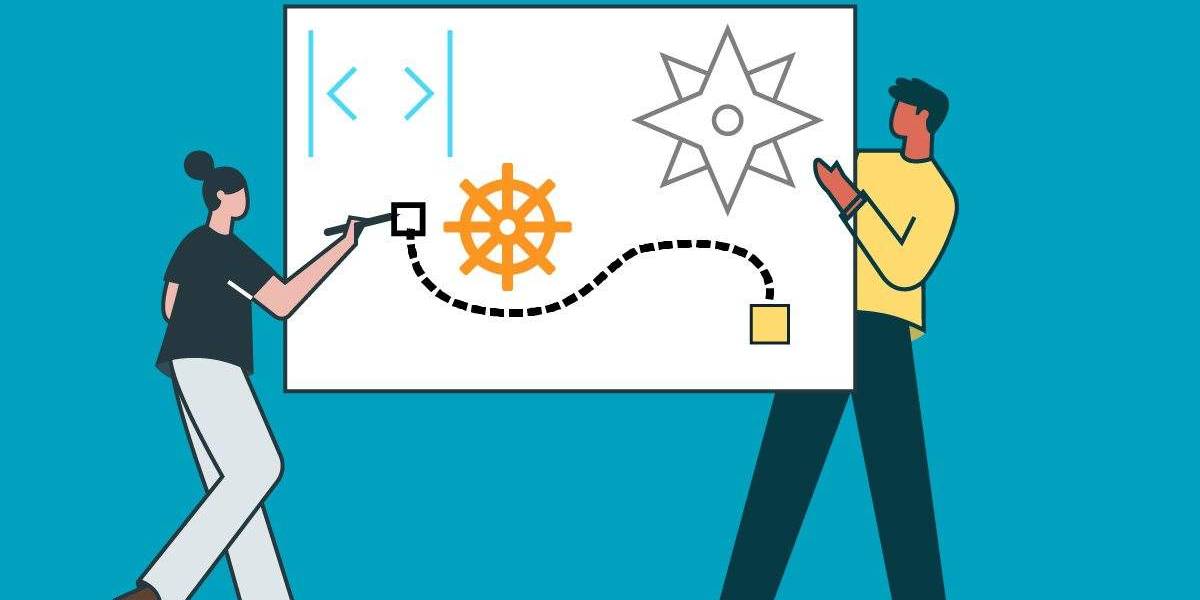What is DITA? Benefits and drawbacks for technical writers
There’s nothing quite as satisfying in life as discovering a really great shortcut. Maybe it’s a secret road home that bypasses evening traffic, or the sticky notes that poke out of a textbook. Obsessively seeking out and inventing time-saving mechanisms is about as human as it gets, and technical writers are no different.
For text authoring, reuse and translation, DITA (Darwin Information Typing Architecture) is the preferred shortcut for many writers. Long gone are the days of painstakingly flipping through hundreds of individual pages of source material to find a single line of information.
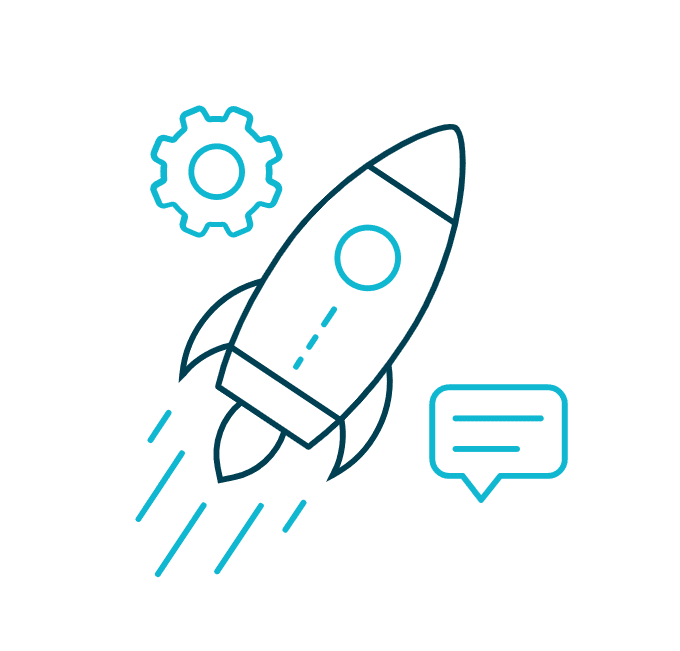
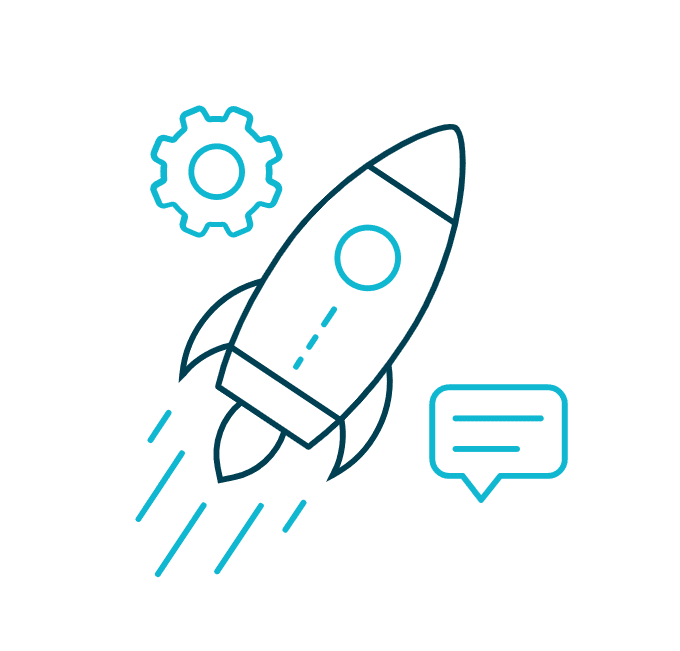
But what is DITA? In this post, we’ll introduce you to the good, the bad and the ugly of this component authoring system in the following sections:
What is DITA?
DITA (Darwin Information Typing Architecture) is a method of writing and storing content using a set of structuring rules that tell machines how to interpret that content.
It’s essentially a system of tags and maps that allow you to navigate through your content more easily. You can manage content in DITA as you would any other asset: it becomes portable and versatile rather than static.
First developed by IBM in 2001 for internal use, the company licensed DITA as an open source architecture in 2005.
Volunteer information experts with OASIS (the Organization for the Advancement of Structured Information Standards) continue to maintain and update DITA, and it has become one of the most popular methods for technical writers to manage their content.


What’s the difference between DITA and XML?
When a writer uses DITA, XML (eXtensible Markup Language) is the coding architecture that facilitates the classification of the content. Where DITA is a set of organizing principles, XML is the code doing the organizing.
Each bit of content receives a tag, such as heading, ordered list, paragraph, etc. These are assigned manually by the writer according to the rules of DITA, which stipulate which tags can go where.
What is DITA XML good at?
XML separates format from content so that these two elements can be changed and managed independently. For instance, if you need to update the font in all of your organization’s documents, you could do this from one central place and have it apply everywhere.
XML also labels your content with DITA’s standardized topic tags (more on that later). Once labeled, the content becomes easily machine-readable and far more modular.
Finally, XML allows for many formatting outputs, including PDF, ePub, HTML and mobile.
What is DITA used for?
DITA is used by technical writers to make their content more organized and reusable. This is invaluable for writers tackling big projects that span hundreds of documents across multiple iterations.
Imagine you’re working for a manufacturing company that just got acquired. Your first job under new management is to update dozens of user manuals with the new parent company’s branding.
It would be ludicrous to comb through each manual to find every instance of an old company name or font you need to fix. Luckily, if the original documents are in DITA, you can simply edit that content once, from a central place, and your change will apply to every instance across the organization.
This is the basic idea behind most component authoring systems.
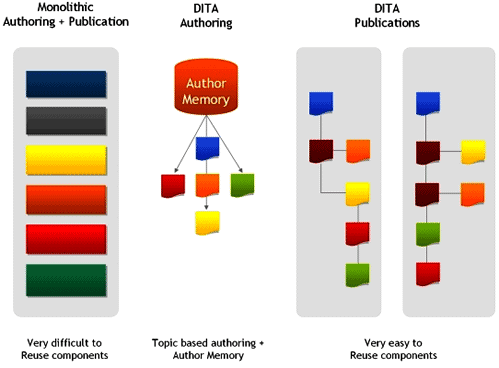
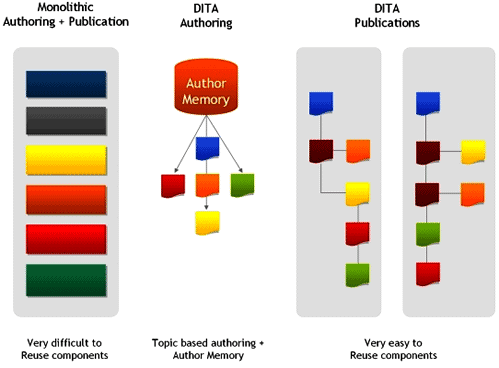
How does DITA work?
DITA organizes your content into individual building blocks, separated by topic tags. Each block of information receives a tag, which allows a machine to recognize and thus reorganize the blocks into whatever configuration the writer desires. This is called authoring.
Once organized into a particular sequence, a group of blocks becomes a “map” that can be pushed out to various formats, like PDF, HTML, etc.
Since a block exists independently of its surrounding content, a writer can make universal changes to a specific block, with those changes affecting every map that includes that block. This is especially useful for and making small updates across many publications, like marketing documents, repair guides, user manuals and online posts.
Pros and cons of DITA
There’s no shortage of strong feelings about DITA in the technical writing community. Some of the pros and cons are as follows:
Pros of DITA:
- Content created in DITA can be pushed out to many different formats, such as RTF, PowerPoint, HTML, PDF and mobile, without having to duplicate the content.
- Technical writers have far more control over quality when using modular topics, which eliminates the worry of slight deviations in repeated content.
- With far less unique text to sort through, translating is much more efficient.
Cons of DITA:
- Writing in DITA is very technical and requires investing time and energy in training.
- Structured authoring in DITA is “messy” and can inhibit creative workflow.
- Locking up information within DITA’s coding formats can create unintended silos within departments.
- DITA is very strict about its tags and the order in which they should appear.
- Since DITA is not a specific product, implementing it can require multiple vendors. This is laborious for programmers to create and manage.
- OASIS governs all new features and iterations of DITA, which can take years to produce. Meanwhile, true CCMS products can be enhanced, improved and redesigned at any time.
Component authoring with DITA vs a true CCMS
While component authoring in DITA requires users to be trained in its rigid structure, a true CCMS (component content management system) welcomes contributors to make edits to content without futzing around with any code.
This is especially important for modern office environments. Work culture has undergone several fundamental changes over the last decade, not least of which is the high value placed on collaboration. An increasing number of non-technical writers and subject matter experts (SMEs) are taking part in the component authoring process, which makes accessibility critical.
Additionally, for organizations looking to standardize older materials, transforming unstructured content into DITA is extremely expensive (if not impossible). Powerful AI is necessary to populate the appropriate tags and maps onto raw content.
This process is much simpler in a true CCMS like Author-it, which turns unstructured content into reusable chunks automatically. True CCMS are essentially “backwards compatible” with older legacy content, even content originally written in DITA.
Once the legacy content is imported into the new system, managing the components, workflows and translations is far more intuitive for everyone involved with the project, including non-technical writers and SMEs.
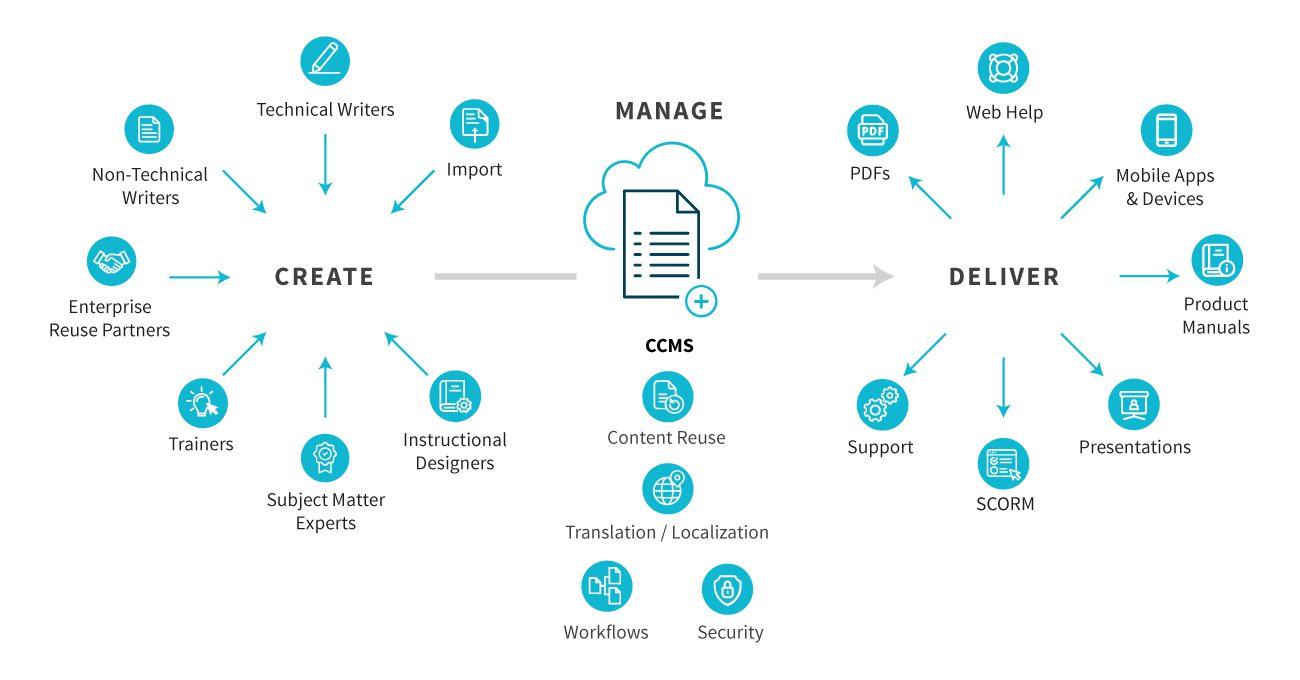
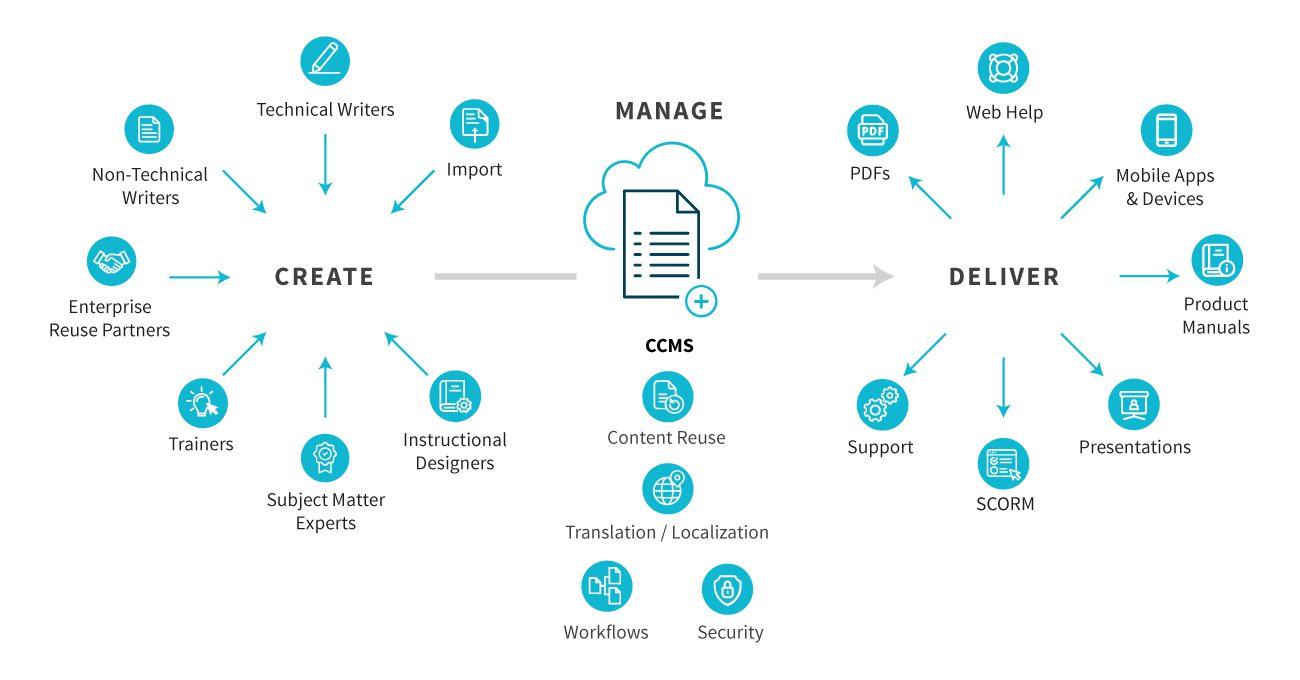
Conclusion
DITA is a useful system for organizing massive amounts of content into reusable chunks, allowing technical writers to save time and exert far more control over quality. However, writing in DITA requires training and programming skills, stymies collaboration from other departments and is difficult to implement with older content.
If your organization is looking into component authoring solutions, consider whether or not ease of use and collaboration are important factors for your team. With a true CCMS like Author-it, authorized users of any experience level can jump in and make edits in a more familiar, unstructured environment, eliminating the need for DITA or any coding expertise. Administrators have full control of permissions and roles, keeping your documents secure with enterprise-grade security.
Learn more about how the Author-it CCMS can facilitate teamwork and collaboration by checking out our award-winning solutions.