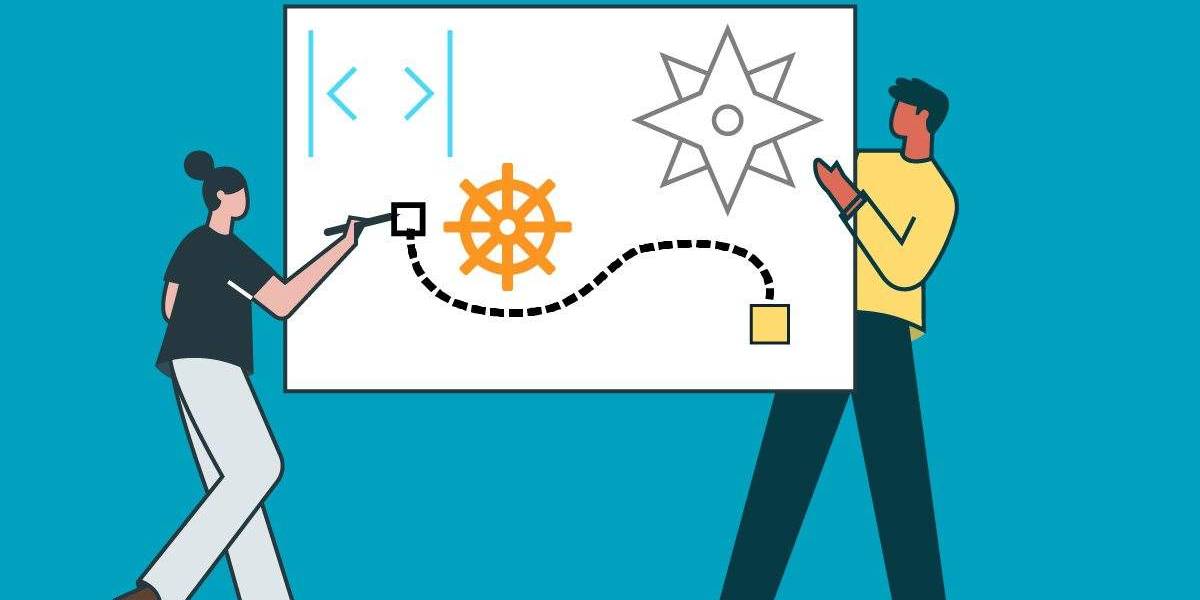Technical documentation software platforms: the 4 best to consider in 2022
Producing high-quality technical documentation is no small feat, especially for organizations that publish regularly over multiple streams and formats. Luckily, there are many great software options that can make the process more intuitive and efficient.
In this post, we’re going to cover the following topics:
What is technical documentation software?
Technical documentation software are programs that support the creation, dissemination and maintenance of technical documentation.
These platforms usually come with many of the tools that technical writers need built in, such as spell check, collaborative editing, document security and smart organizational systems.


Types of technical documentation
There are two main categories of technical documentation: process and product. Good technical documentation software have robust support for every type in each category.
Process documentation
Process documents describe how a product is developed and manufactured. These are generally intended for internal use by employees and are an invaluable resource for any organization.
Types of process documentation include:
- Project proposals
- Maintenance guides
- Source code documentation
- Product requirements, such as design details, goals, user personas and risks
- API documentation
- Release plans
User documentation
User documents (sometimes called product-based documents) are generally written for the benefit of the end user. They’re designed to help users achieve very specific goals, such as turning on their car’s Bluetooth, while using language and other media that are as straightforward and accessible as possible.
Types of user documentation include:
- Knowledge bases such as user manuals, troubleshooting tips, repair guides, FAQs, tutorials, wikis and other training resources
- User experience documents
- Technical specifications
- Release notes
Certain other user documentation is intended not for the end user, but for academics and professionals in the same field as the product developers. For instance, a programmer might release some technical documentation about the source code for a new application with the intention of allowing other programmers to modify the product.
What are the advantages of technical documentation software?
Companies should not underestimate the value of technical documentation software. Harnessing the power of an intuitive, organized and secure platform can be a game changer during an otherwise laborious content creation process.
Some of the biggest benefits of technical documentation software include:
1. Facilitating better teamwork on a shared platform
2. Streamlining the entire content creation process, from outlining to dissemination
3. Correcting and updating organization-wide information from a single place
4. Improving content quality with less time wasted on menial tasks
5. Standardizing operating procedures
6. Cutting costs by saving time
4 best technical documentation software options
Once you’ve made the decision to invest in technical documentation software, your next hurdle is to narrow down your options. There are many great programs out there, but only a few that give the best bang for your buck.
Our top four technical writing software are:
1. KnowAll
KnowAll is a cloud-based WordPress knowledge base that facilitates content creation, management and hosting.
- The WordPress editor has a familiar feel, with recognizable formatting tools such as accordion elements, notices, tabs and toggles.
- Search and auto-suggest features are built in.
- There’s robust support for external services such as Slack and HelpScout.
- The annual plan allows for multiple collaborators.
2. Document360
Document360 is a popular platform for building self-service knowledge bases. It’s a self-contained system that allows you to write and publish your content from within the program.
- Organizations receive in-depth insights into how users are interacting with their content.
- There are reliable integrations with other applications, like Zendesk and Intercom.
- Document360 provides an intuitive search feature right out of the box.
- There are many content customization options for brands.
3. ClickHelp
ClickHelp is a cloud-based documentation creation and management tool. Writers don’t have to install or configure anything on their own computers to use the program.
- Many types of technical documentation are supported, such as manuals, FAQs, knowledge bases, tutorials and API documents.
- It comes with a built-in search engine and over 20 app integrations.
- There are reliable access controls, such as password-protected documents.
- Content analysis and reporting is included, covering over 30 metrics.
4. Author-it
Author-it is a component content management system (CCMS) that combines authoring, publishing and content management for technical documentation all in one place. Author-it uses a structured, topic-based authoring process that gives writers more control over translation, reuse and source control.
Author-it is an all-in-one technical writing platform with all the bells and whistles built in, such as:
- An intuitive interface for non-technical collaborators to work with.
- Easy publishing to multiple outputs, such as PDF, web and mobile.
- Enterprise-grade security on all documents.
- Seamless integration with high-quality translation services.
- Support for legacy content, even content written in XML or DITA.
Component authoring vastly reduces writers’ time spent duplicating content, and Author-it’s no-code writing option allows beginners and non-technical team members to hit the ground running. The time saved is money in your pocket!


How to choose the right software for your organization
Every organization is unique, and it’s important for the technical writers on your team to be a part of the selection process for any new software. When reviewing your choices, keep the following criteria in mind:
Your budget. Many technical documentation software solutions come with monthly, per user billing plans that have maximum page views and storage limits attached. Carefully weigh this financial toll against your baseline content output and requirements.
The writing and editing experience. This is where your technical writers should have the greatest say in the platform you choose. Are they already familiar with a particular platform? Which program will allow them to create the best content efficiently?
Reliable security and access controls. It’s important that any platform you choose has clear and easy-to-use access controls, as well as high-level security for all of your content.
Author-it was built by authors, for authors, with all three of these critical considerations in mind. Author-it balances your organization’s technical requirements with an easy-to-use design, so that every stage of the content creation process goes off without a hitch, from simple content migration to bottleneck-free review processes to support for all the best outputs.
To learn more about how Author-it can help you achieve all of your content goals, contact Author-it’s team of experts or request a demo.