Author-it’s Magellan: the easiest way for technical writers to create a powerful Help Center
As businesses move more and more of their content into digital spaces, the stakes are high for picking the most robust and reliable software for technical writers, especially when publishing documentation online. Users want more interactivity and customization options from all of their content sources, even the most rudimentary help centers.
The Magellan web application is Author-it’s solution to this problem, offering a dynamic, modern ecosystem for publishing help documentation to the web.
In this post, we’re going to cover the following topics:
What is Author-it’s Magellan?
Author-it’s Magellan is an adaptive, responsive HTML 5 web application that dynamically loads and displays your help center content.
This help software for technical writers consists of two parts, a landing page and its content page:
- The landing page is the first page that visitors see when accessing your content. Its primary purpose is to direct users to the documentation they’re looking for, as well as provide a central hub that users can return to from anywhere in the site.
- Content pages are HTML5 pages that display documentation, animated graphics, audio and video. Users can seamlessly scroll through the entire repository or jump to specific topics via the navigation bar or table of contents. Content pages are automatically generated as the user scrolls down.
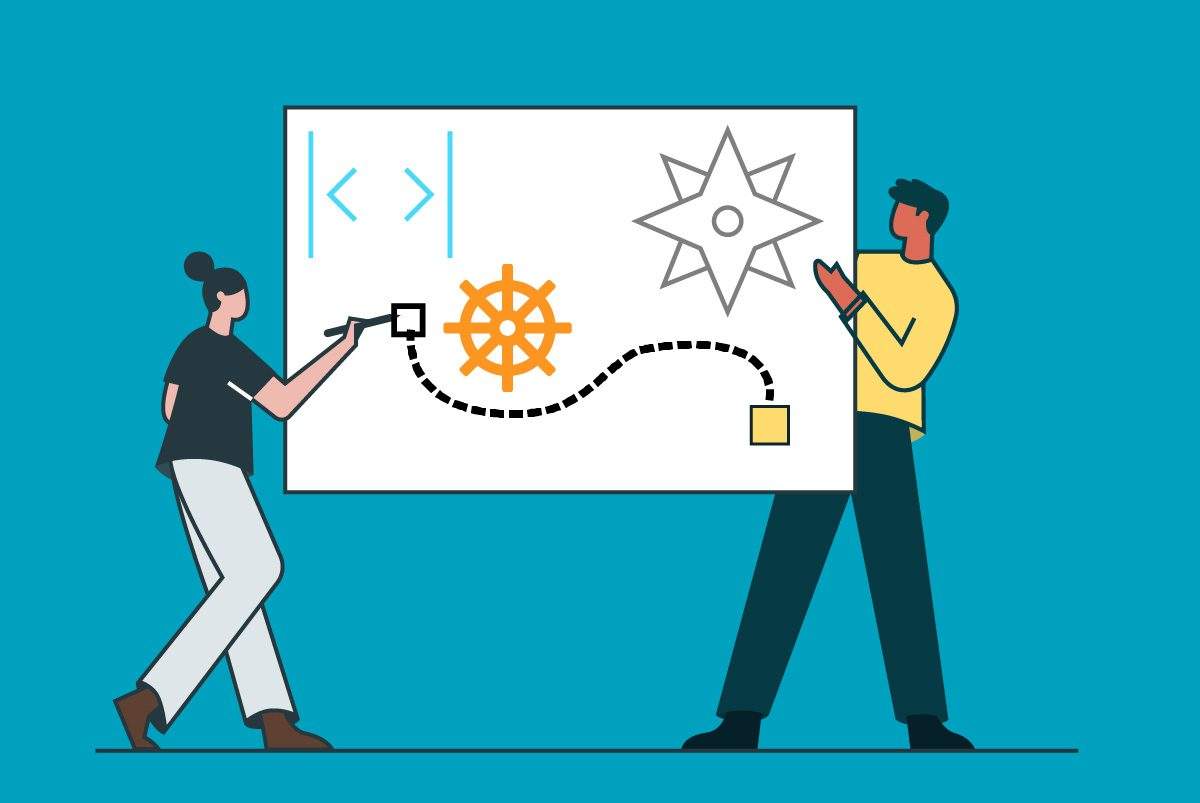
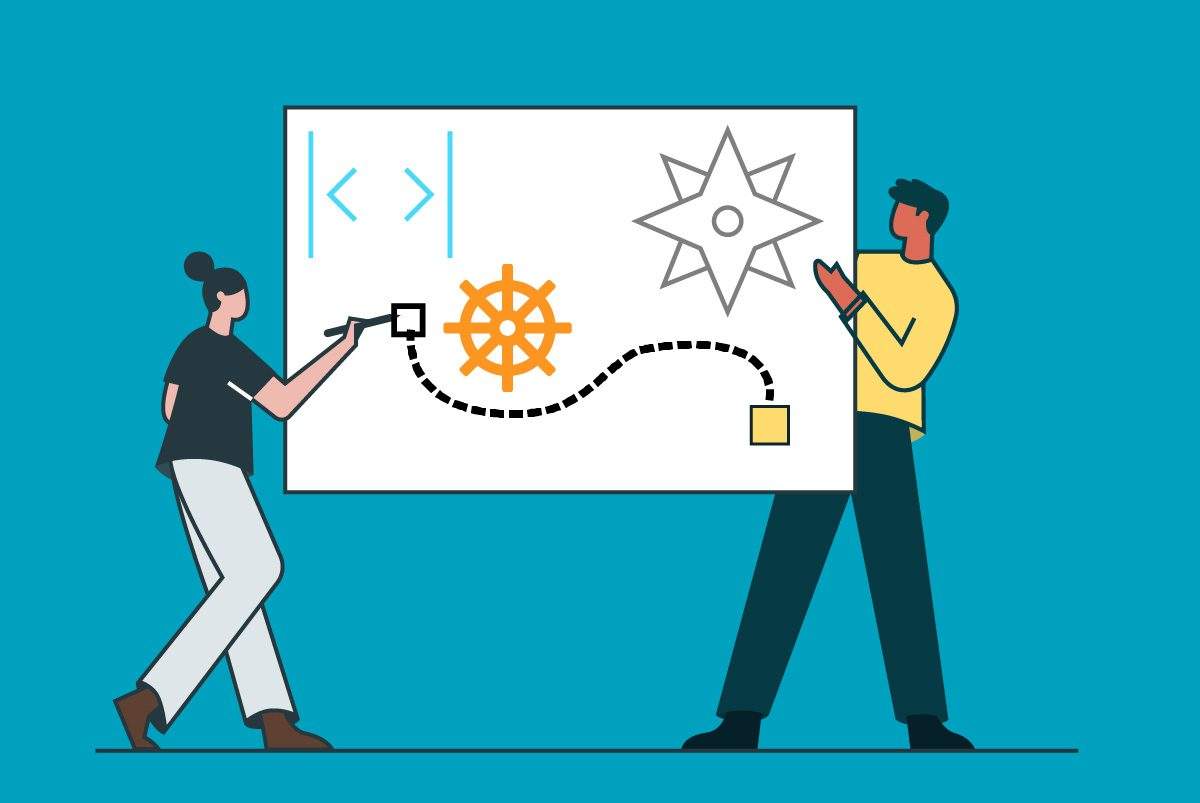
Why should you transition from WebHelp to Magellan?
Why should you transition from WebHelp to Magellan?
Magellan offers significantly greater customization tools and viewing options than traditional WebHelp. Among Magellan’s biggest benefits are:
Adaptable layouts that fit any device
Modern users expect to be able to access their content on any device, anytime, and the best software for technical writers offer these options. Magellan pages are adaptive and responsive, smoothly transitioning between desktop, tablet and smartphone sizes.
Customizable landing pages
The look and feel of Magellan, as well as certain action settings, can be customized using themes. Several example themes are included with installation, and more can be added by the user. Your business can customize the appearance of Magellan to create a website that reflects your branding and suits your audience’s needs.
Simultaneous publication of multiple themes
The appearance of Magellan is controlled by the CSS files for each theme, and Magellan can have multiple themes at once. This means that you can have multiple variants of your website in circulation.
Support for GIFs, videos and audio files
Magellan allows you to upload your own multimedia files such as videos and audio recordings, as well as embed videos from third-party services like Youtube and Vimeo.
Multiple languages in the same website
Software for technical writers exist in a global ecosystem. Magellan supports searches and content in Arabic, English, French, Dutch and Chinese, so your help documentation can reach an ever-greater audience.
Advanced searches
Magellan has a search bar to find content. The search bar is on every page, and it will feel familiar to anyone who has used a search engine. Magellan also supports advanced search options, so your visitors can make more specific searches with wildcards (the * symbol) at the beginning, middle and end of words.
For example, a search for land* will bring up any term that starts with “land,” like “landmine” or “landing.” Searching for *land will show the user any term that ends with “land,” like “Holland” or “Wonderland.”
End-user configurations and enhancements
Magellan offers many quality-of-life enhancements for users, including saved searches, locale selection and display options for recently updated and favorite pages.
Other key benefits of the Author-it CCMS
Author-it is an end-to-end Component Content Management System (CCMS) for technical and non-technical writers, combining the creation and delivery of top-quality content, including help documentation. Our software for technical writers uses single-sourced component authoring, so content can be written, managed, reused, translated, localized and secured easily all from one program.
Author-it’s easy-to-use interface provides simple content migration tools, bottleneck-free review and the best outputs right at your fingertips.
To learn more about how Author-it can help your organization implement a more effective content management strategy, contact Author-it’s team of experts or request a demo.





